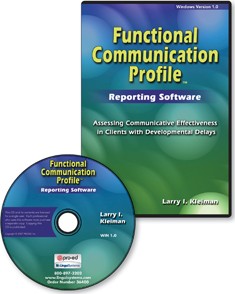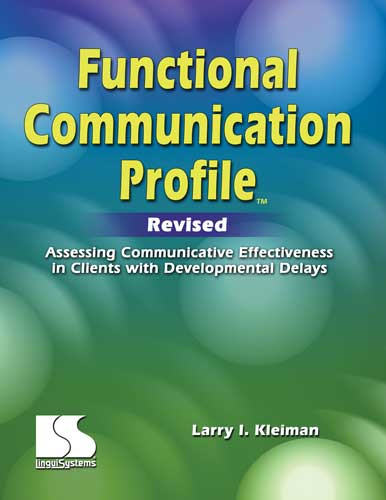FCP-R Reporting Software
Assessing Communicative Effectiveness in Clients with Developmental Delays
Windows Version 1.0
- Compatibility Windows users only
-
Product Code 36400 ( MR #065340 )
*** DISCONTINUED (NO LONGER AVAILABLE) ***
The FCP-R Reporting Software is available for Windows users only.
The program allows you to enter profile data on an electronic form, save it, print it, and retrieve it later. You can send a completed form as an e-mail attachment to another professionals involved in a client's assessment or treatment. The electronic form mirrors the layout of the printed version.
Four actions can be performed from the main screen:
- Load Classic Form: This form follows the same format as the 12-page printed version of the FCP-R form.
- Load Long Form: This form is useful if you are not administering the entire profile and want to print out selected pages/sections of the form if you anticipate making lots of narrative comments. You will have up to 20 pages with the long form.
- Install Adobe Reader 8.0
- Quit: This closes the application window. If you have a form loaded, it will remain open.
Once the form is loaded, enter data by clicking on boxes to select and deselect them and by clicking inside text fields to enter text. Specific instructions for navigating the forms are included in the software manual. There is no limit to how many client profiles you can put on the CD.
You must have Adobe Reader 8.0 installed on your machine to save completed forms. If you do not have this program on your computer you can load it from the CD. Any version early than 8.0 will not allow you save the data you enter on the form. You will need to insert your CD in your computer and run the application each time you want to load a new blank form.
The FCP-R Reporting Software is available for Windows users only.
Functional Communication Profile - Revised (FCP-R) <show description>

 Proud to be Canadian
Proud to be Canadian